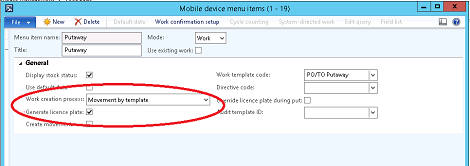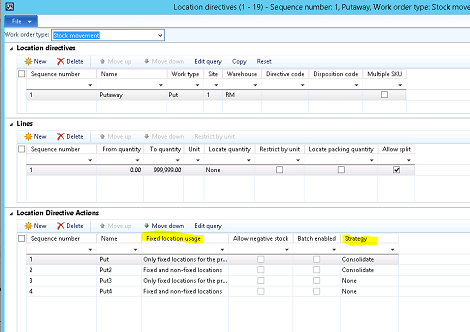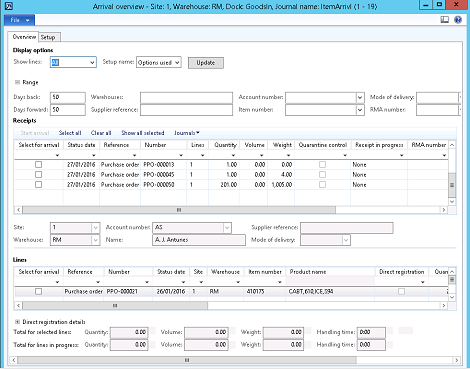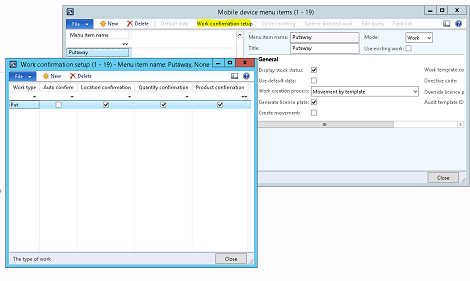Microsoft Dynamics AX Mixed Mode Warehouse Processing
You are here: >Microsoft Dynamics AX Mixed Mode Warehouse Processing
Microsoft Dynamics AX Mixed Mode Warehouse Processing: One of the most important decisions a company can make when implementing inventory or warehouse systems as part of their ERP solution is whether or not to implement an Advanced Warehousing package. In Microsoft Dynamics AX 2012 R3, this choice would be to use the old WMS – Warehouse Management, or WHS – Advanced Warehousing. WHS, often called WAX, provides much more extended functionality which was previously only found in other tier one ERP packages or by buying Microsoft Dynamics AX add-ons from ISV providers.
One of the biggest problems companies have is that they want the new top of the line functionality, but may not be ready to take on all of the aspects and processes that come with those solutions. Perhaps one of the biggest examples of this is License plating. License plating is the core functionality of WHS in Microsoft Dynamics AX and you can’t process transactions without them. If your company does not currently use license plating, you may not think you are ready for a full-fledged Advanced Warehouse management package. However, with Microsoft Dynamics AX 2012 R3, you can configure your warehouse processes to use a mixed mode environment, so that the License plate itself does not have to change how you move goods about in the warehouse.
The example we’ll walk through is that a company wants to use the traditional Arrival Overview form to receive goods into an inbound dock, but then move those goods with the new WHS Mobile Device when they go to putaway. The most common reason for this is their vendors don’t barcode goods and the Arrival overview can be a bit more user friendly for receiving many POs and many lines at one time. The issue is when using a Mobile device, items pass through a “User” location, which must be license plate controlled. Luckily, Microsoft Dynamics AX provides an option in the Mobile device called “Movement by template” that allows the user to scan an item from one non-license plate location and move it to another. In addition, this menu can be tied to a Location directive to guide the user where the goods should physically be moved to.
(The menu items can be configured with named for whatever you need them to be called, I left it as “Putaway” for simplicity)
By checking the “Generate license plate” checkbox, I allow Microsoft Dynamics AX to automatically assign the required license plate in the temporary User location, without me ever having to enter it, confirm it, or worry about requiring it for other parts of this stock movement.
Now, I setup my location directive to guide the user where to put goods when they use this option. You can see in the bottom screen that I have 4 sequences for the mobile device to consider. The first two options have a strategy to “Consolidate,” which means it will search to see if the item is on-hand in locations that match that query. The only difference between the two is: first, it looks for fixed or permanent locations, then it looks at all other locations in that query.
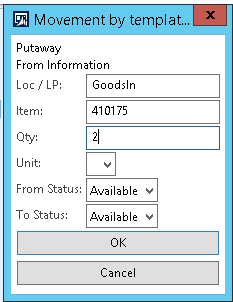
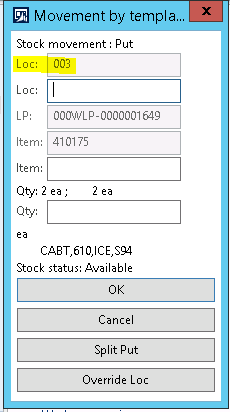
- About Us
- Partners
- Careers
- Contact us
- eBECS and the Microsoft Core Data Platform
- Microsoft Dynamics NAV in Property Management
- Microsoft Dynamics Nav Manufacturing Solutions
- Microsoft Dynamics NAV Cloud pricing
- Drive your Azure Momentum with SQL Managed Instance
- Compare Microsoft Dynamics AX VS NAV
- Microsoft Azure Data Centre Migration Guide
- Microsoft Dynamics 365 Business Central or 365 for Finance & Operations?
- Introduction to Microsoft Dynamics 365 for Finance and Operations
- Microsoft Dynamics 365 Business Central or 365 for Finance & Operations? Thank You
- Microsoft Dynamics 365 Business Central or Dynamics 365 Finance
- Compare Microsoft ERP Solutions
- Compare Microsoft ERP Solutions, Dynamics NAV vs Dynamics 365 Business Central
- Microsoft Dynamics 365 Business Central Price
- Compare Microsoft ERP
Categories
- AI (3)
- Azure (2)
- Business Insights (1)
- Canvas Apps (1)
- Common Data Service (2)
- Crisis Communication (1)
- CRM (3)
- Customer Data Platform (1)
- Customer Insights (1)
- Data Analytics/BI (29)
- Data Management (1)
- Data Warehouse (1)
- Dynamics 365 (33)
- Dynamics 365 Finance (1)
- Dynamics 365 Sales Insights (1)
- Dynamics 365 Supply Chain Management (1)
- Dynamics AX (50)
- Dynamics CRM (22)
- Dynamics Field Service (10)
- Dynamics NAV (10)
- Dynamics Project Service Automation (PSA) (15)
- eBECS (4)
- eBECS Marketing (1)
- eBECS Policies (1)
- ERP (2)
- Internet of Things (IoT) (15)
- Master Planning AX (4)
- Microsoft 365 (1)
- Microsoft Lifecycle Services (4)
- Power Apps (4)
- Power Automate (3)
- Power BI (1)
- Power Platform (6)
- Power VIrtual Agent (1)
- PowerApps (2)
- Project Service Automation (2)
- Quality Management (1)
- Sales (1)
- Surface Hub (3)
- Top Tips (1)
News
Upcoming Events - Register Now
Join our list
eBECS will invite you to webinars, events and keep you up to date with relevant news. You can unsubscribe at any time.